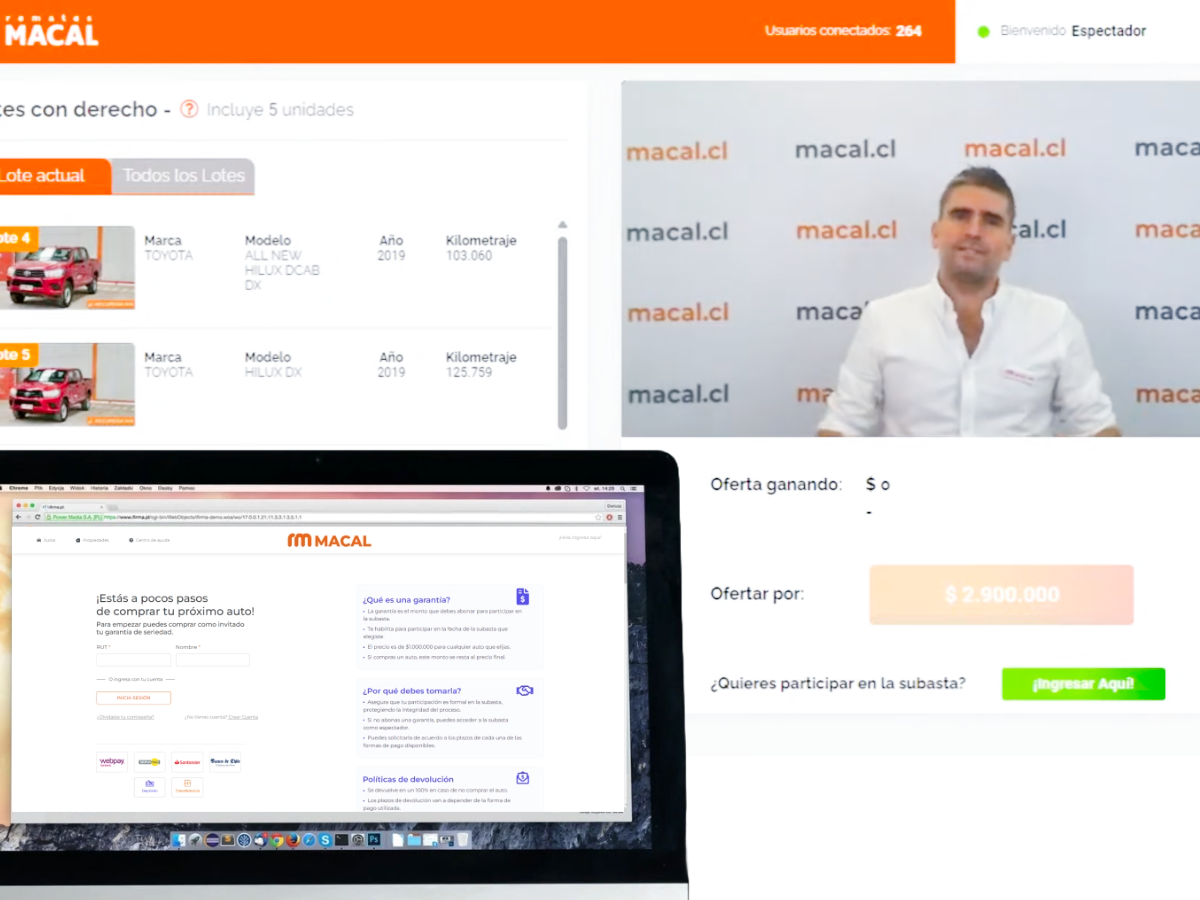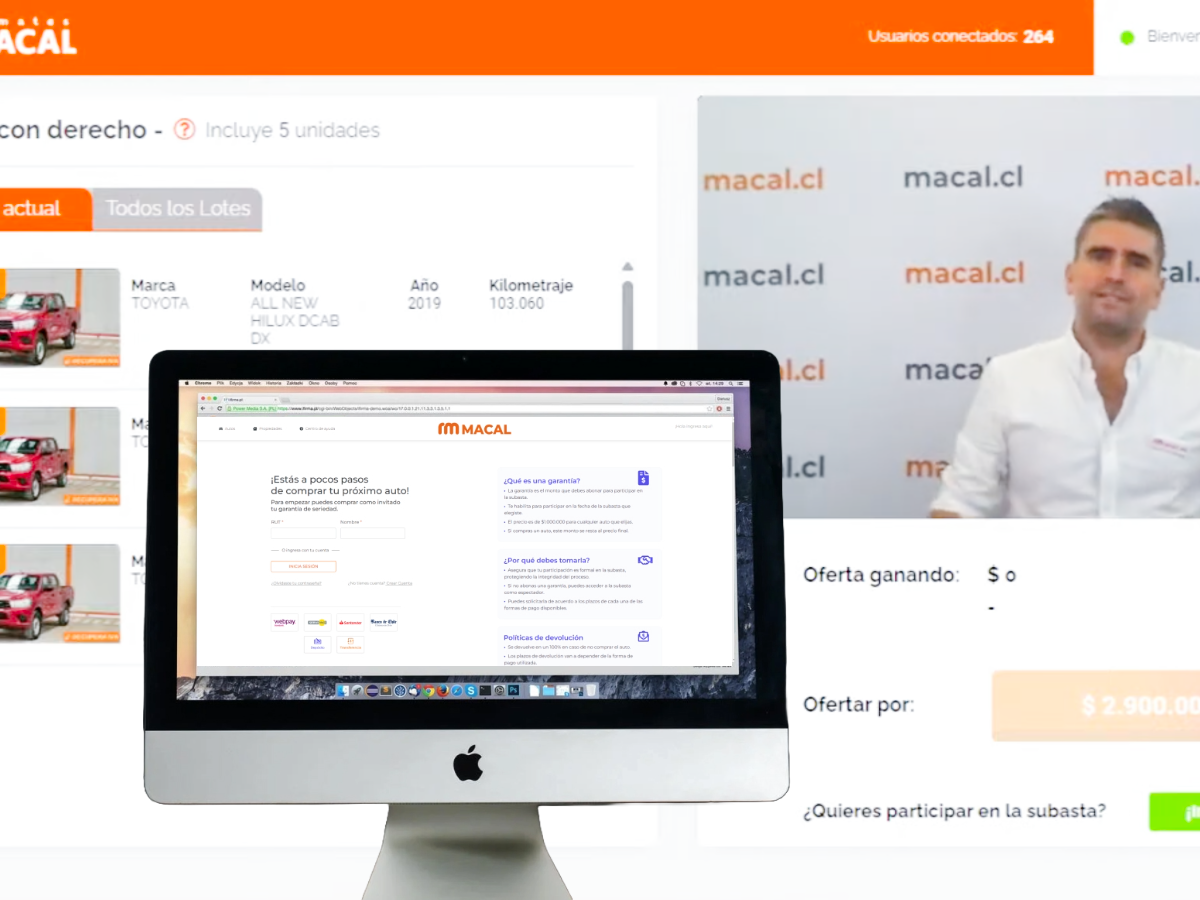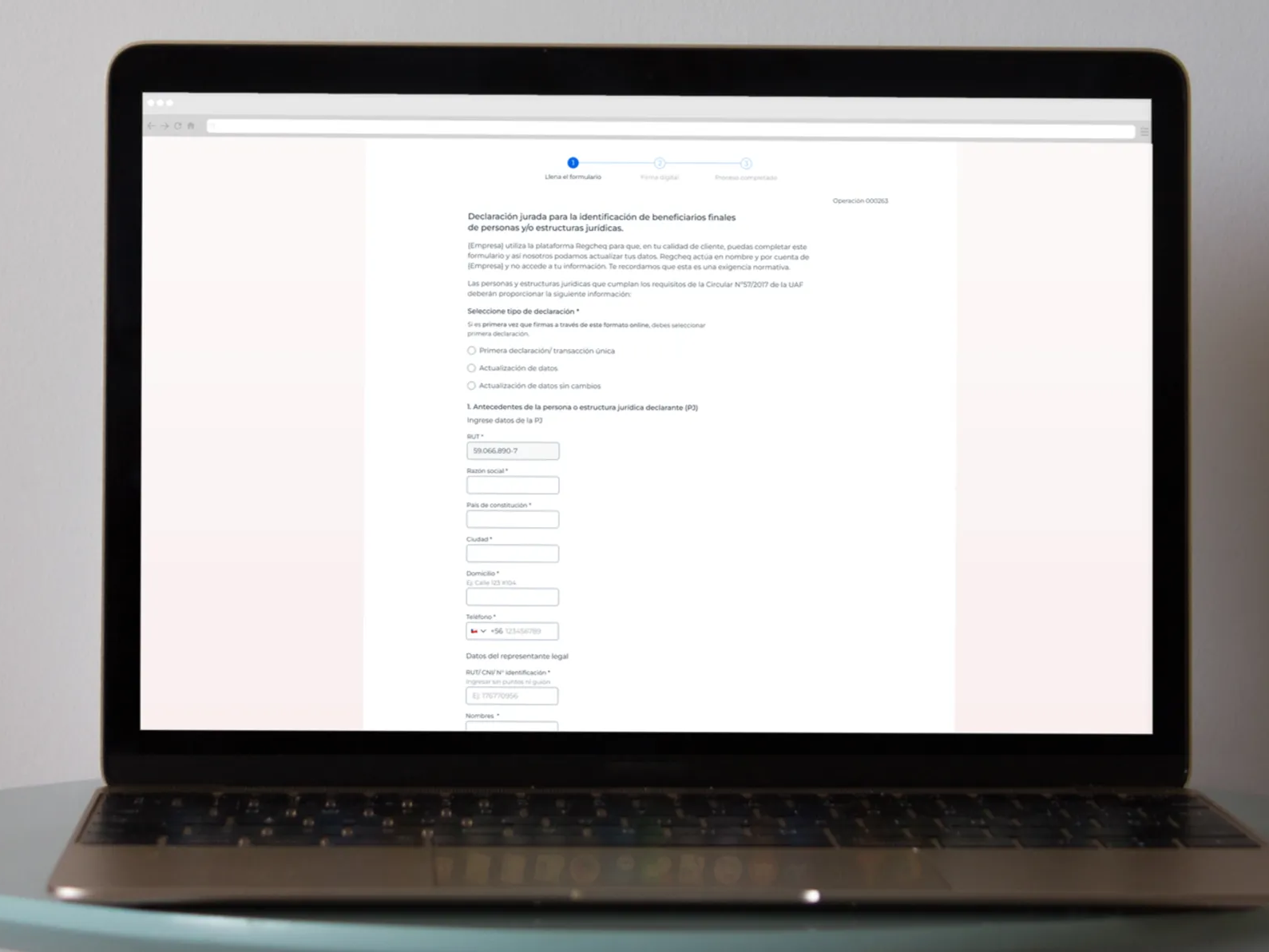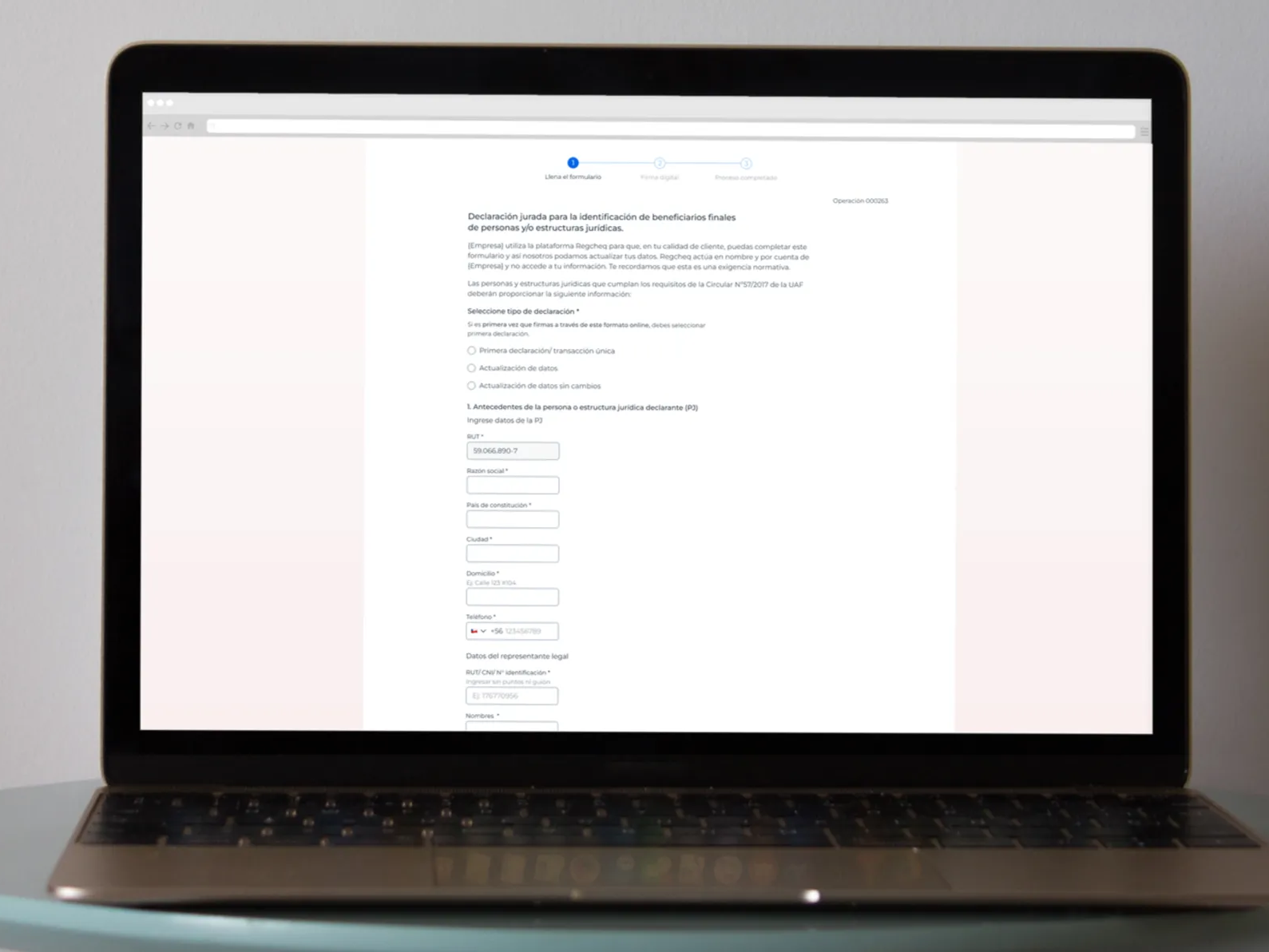My Role: Lead Product Designer
Regcheq is a SaaS transaction-monitoring platform that enables clients to track transfers and deposits, analyze customer activity, and reduce false-positive alerts.
I led the redesign of a core feature to enhance usability, ensuring a smooth transition from outdated patterns to a more intuitive experience.
The New Transaction module was old, error-prone, and significantly underutilized, despite being central to the product.
I spearheaded the redesign of Regcheq’s IT workflow, aligning user needs with business priorities and improving overall usability.
Challenge
• The organization of information in the transaction flow led to unintentional user errors and disrupted the smooth process of entering new transactions.
• A high volume of customer support requests indicated underlying usability issues.
• Users were unable to edit or eliminate existing entries; any errors required them to restart the entire process.
• Users had different options depending on their participant type and whether the transaction was cash-based. Legal participants had more options than natural persons.
Goal - Redesign the transaction feature to reduce friction, prevent errors, and create a smooth, intuitive, and efficient flow.
Visual changes - First Improvements
The software had an outdated design, poor hierarchy, and misuse of color, resulting in accessibility issues. We made impactful changes based on a UI kit, which transformed the final design across the entire software.
The UI library includes typography, color palettes, and primary and secondary buttons. I removed unnecessary blue elements and aligned text and buttons to the left. I changed "Iniciar flujo" (Start Flow) to "Nueva operación" (New Operation) and added an icon for removing participants.
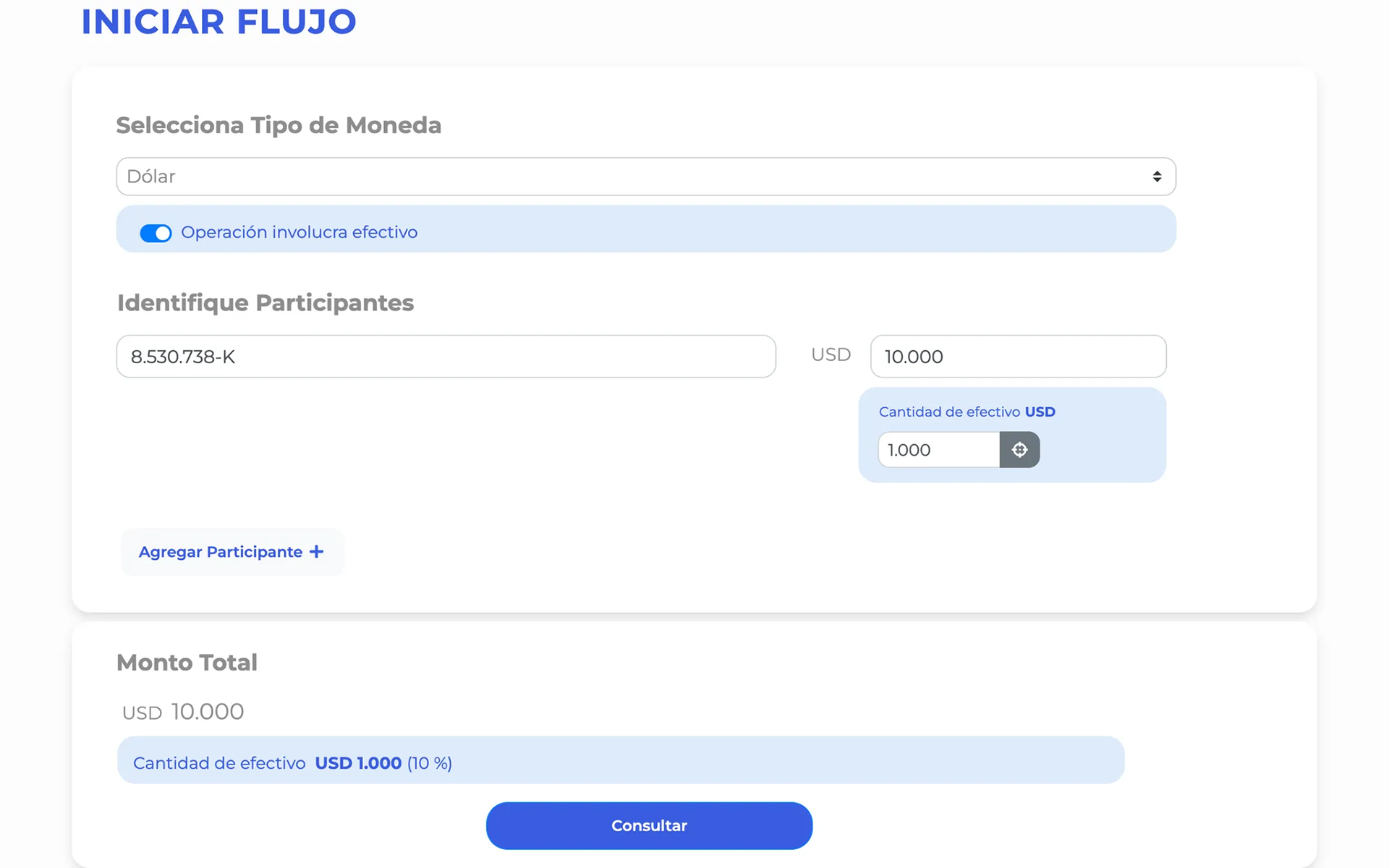
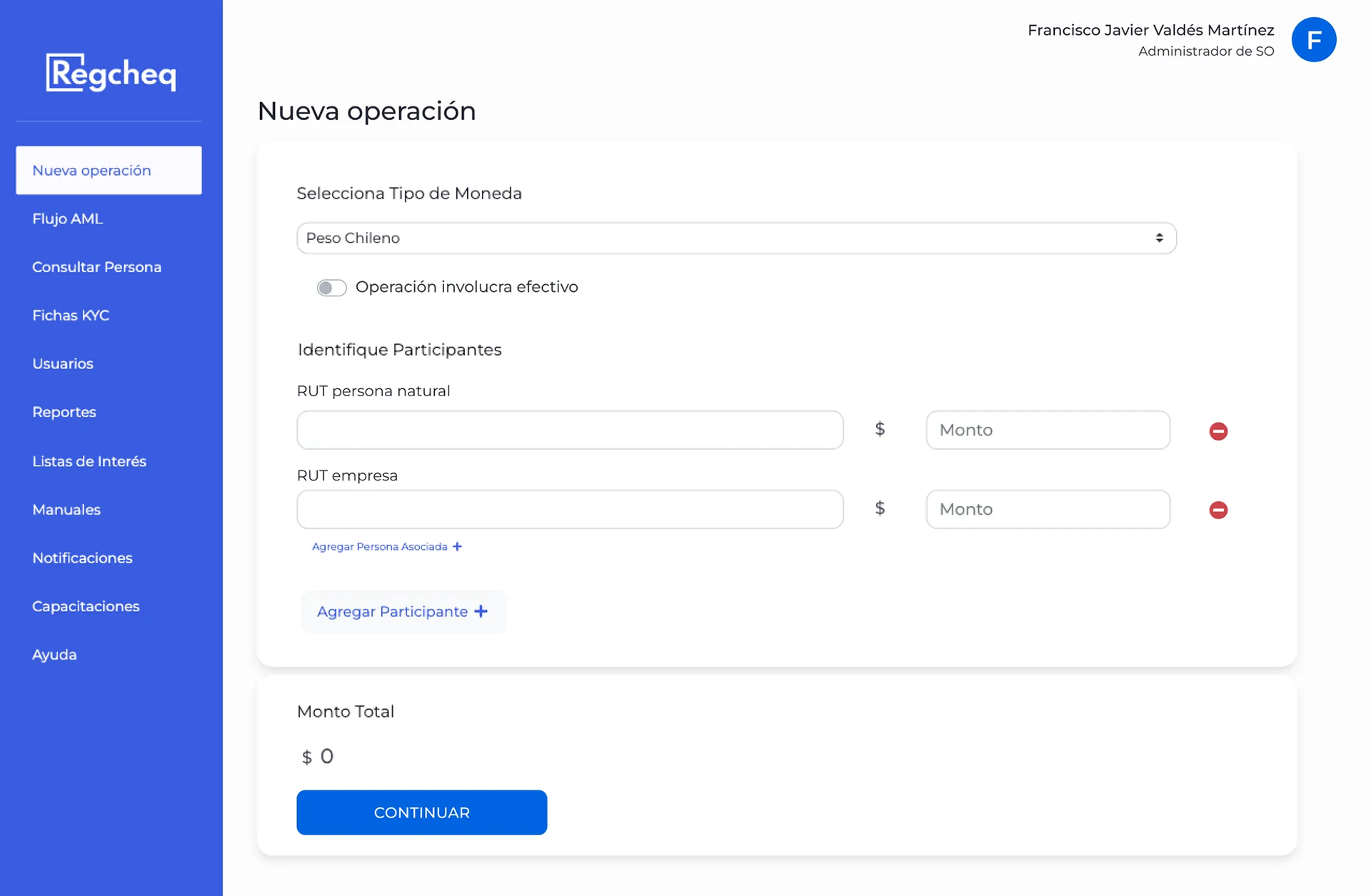
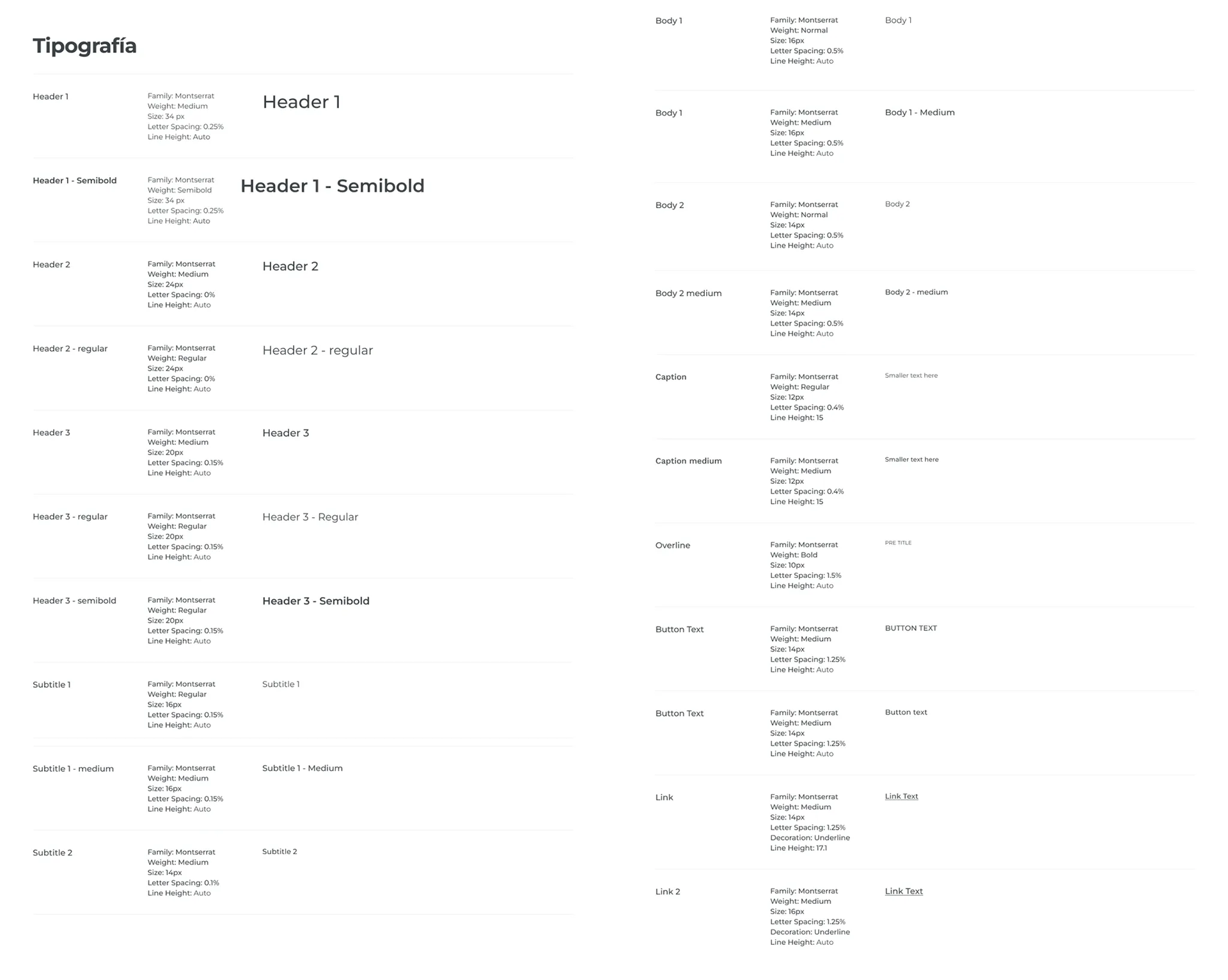
Tipography
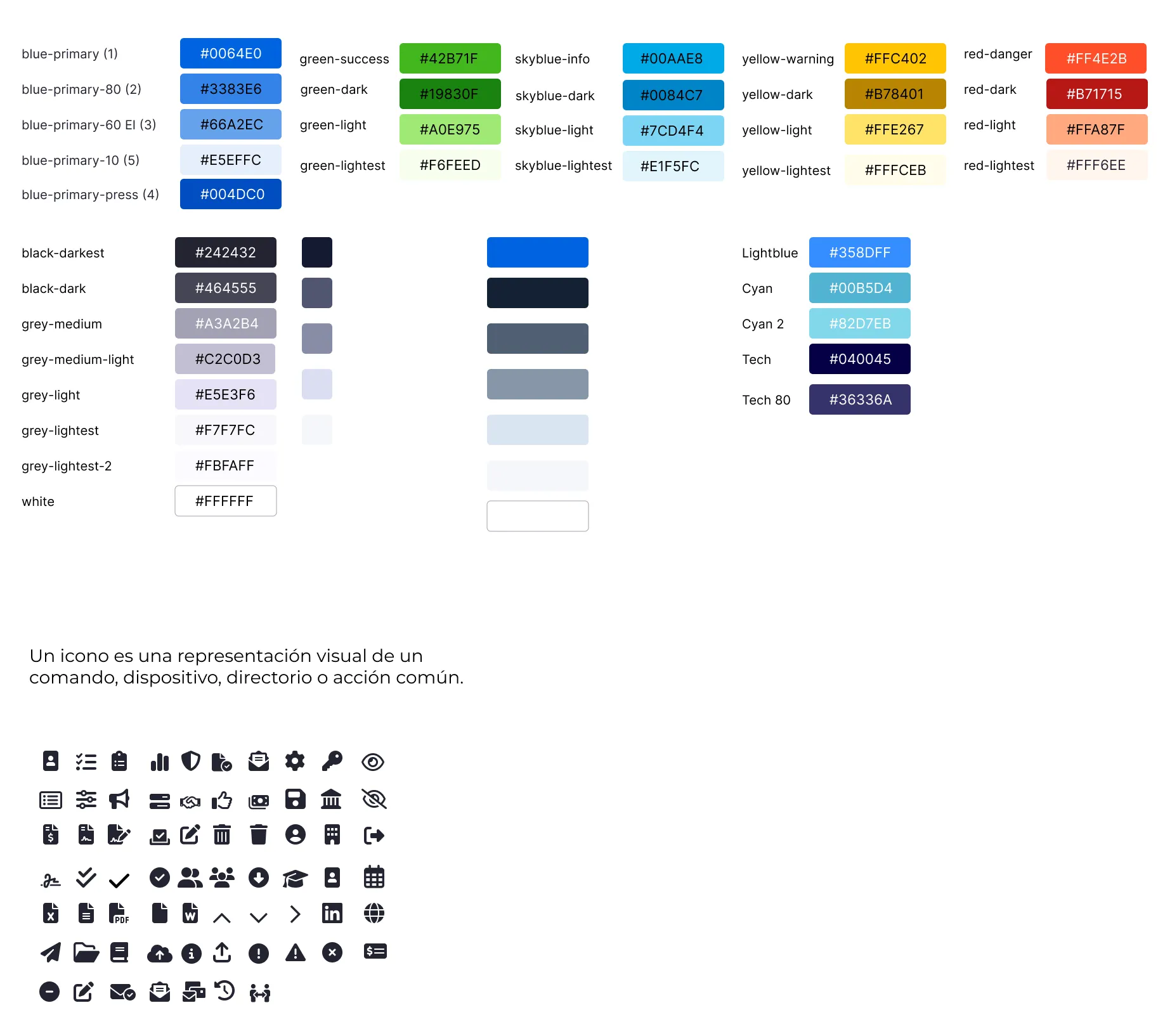
Colors and Icons
Research & Discovery
• Analyzed user session replays, heatmaps, and click patterns using Datadog RUM (Real User Monitoring).
• Conducted interviews with Customer Success and Sales teams to identify user pain points and technical limitations.
• Interview the development team and other stakeholders to gain insight into how the feature was designed and defined.
• Performed hands-on walkthroughs to observe friction points firsthand, such as confusing input layouts and poorly labeled switches.
Datadog analytics showed that the most common actions were not the most critical for the workflow. Session replays revealed users struggled to understand the steps and design elements.
The "Involves Cash" switch was often selected, even though cash transactions were rare, since most transactions were digital. This highlights a usability issue: its position below the amount input field led to unintentional activations and frequent errors.
A significant usability issue arose with the interaction involving input fields when adding a participant. The layout of these fields was unclear, leading to frequent user mistakes. The concepts were confusing, and the input field sequence did not clearly indicate the correct sequence of actions.
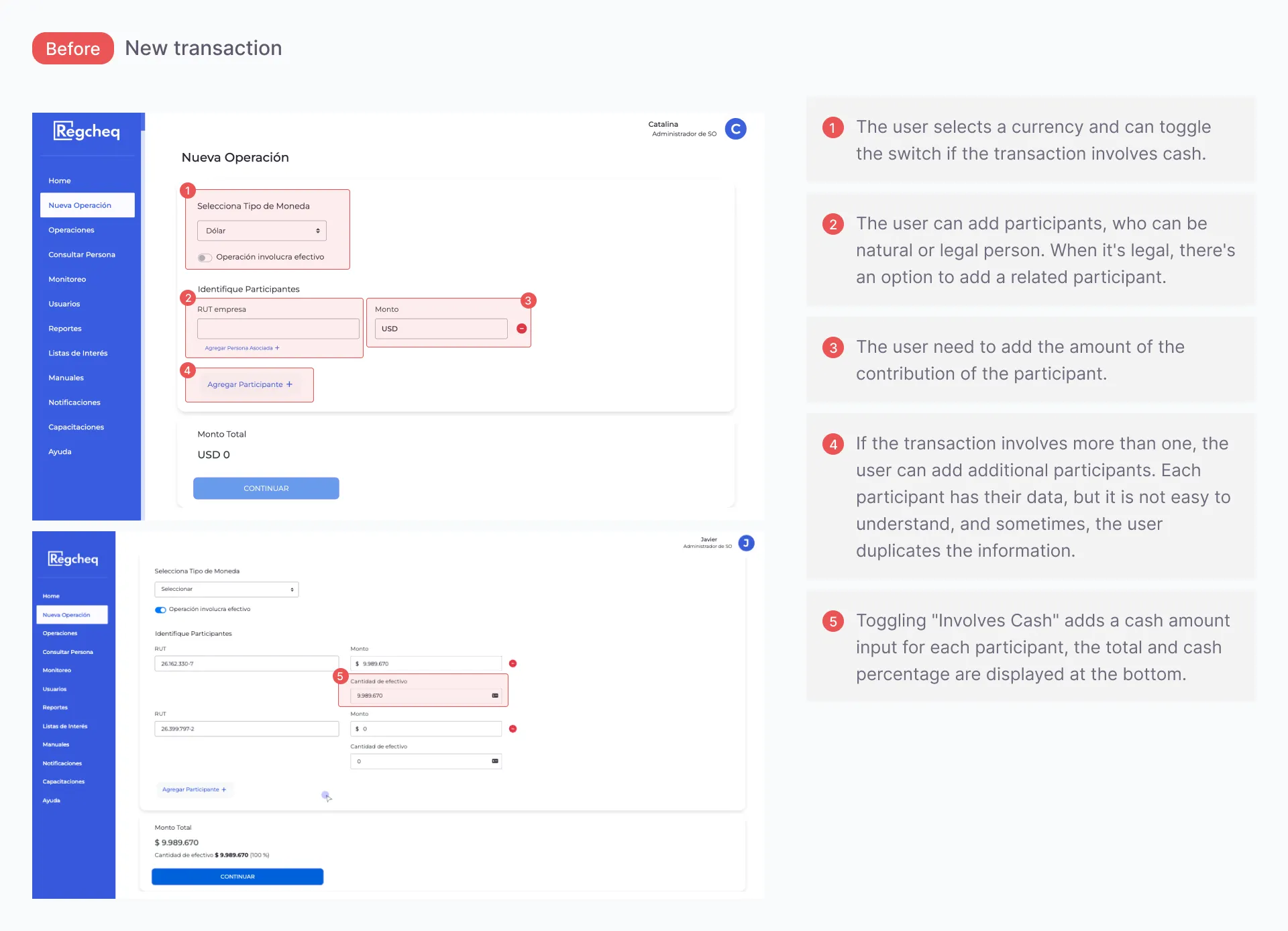
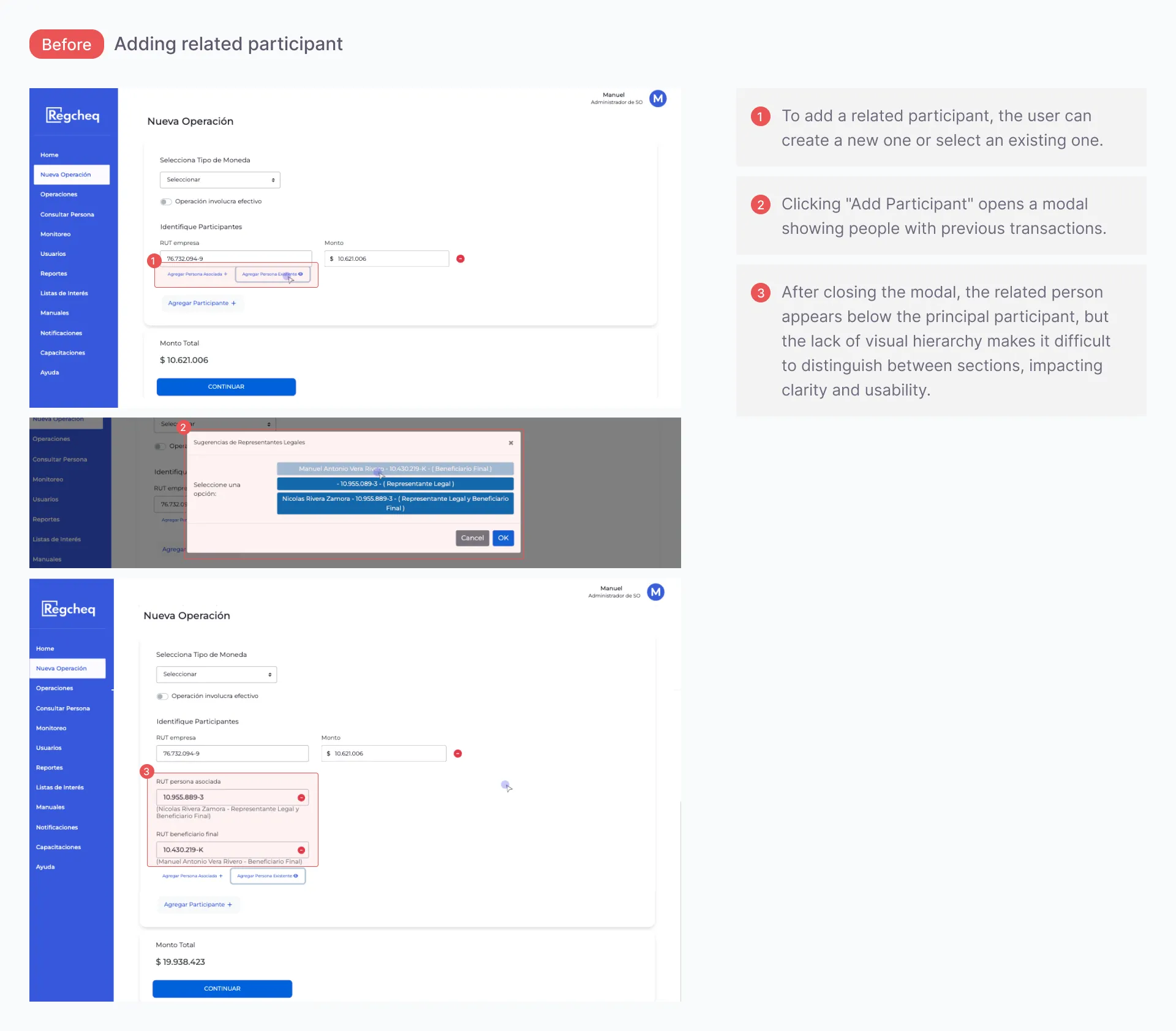
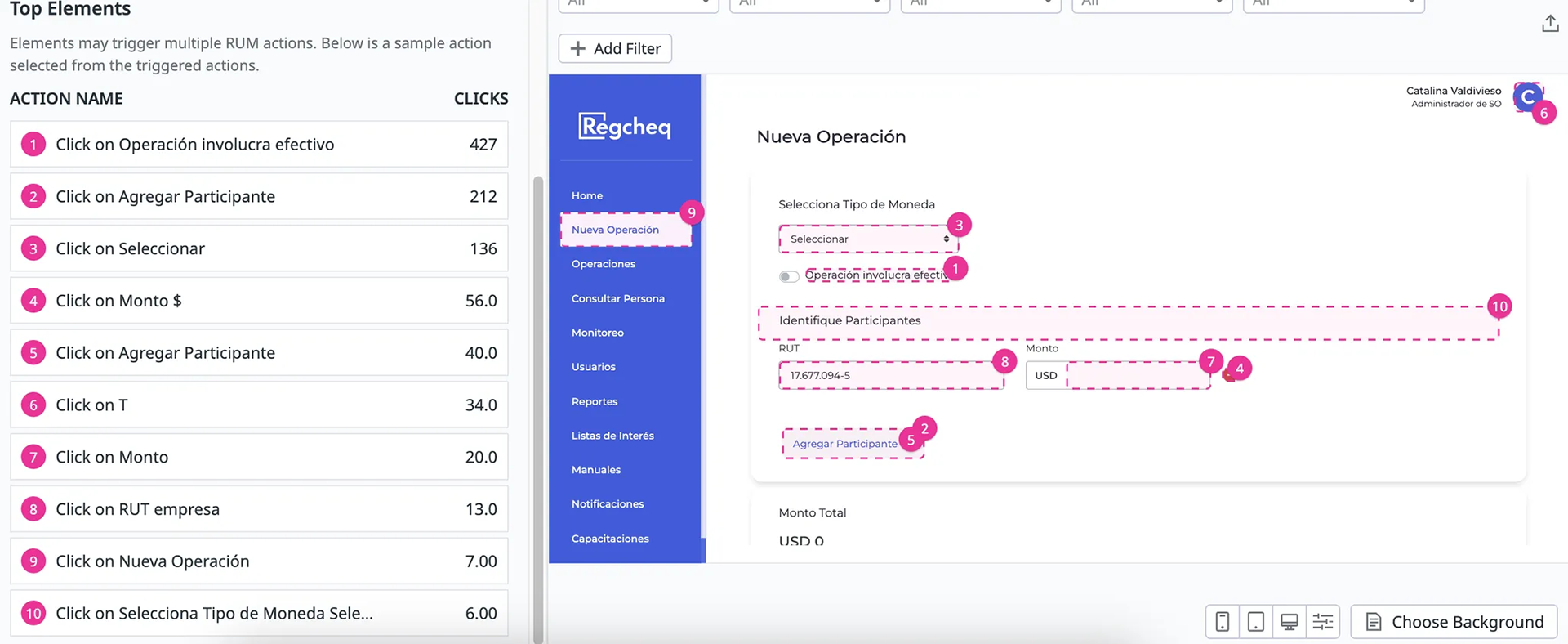
Top user actions.
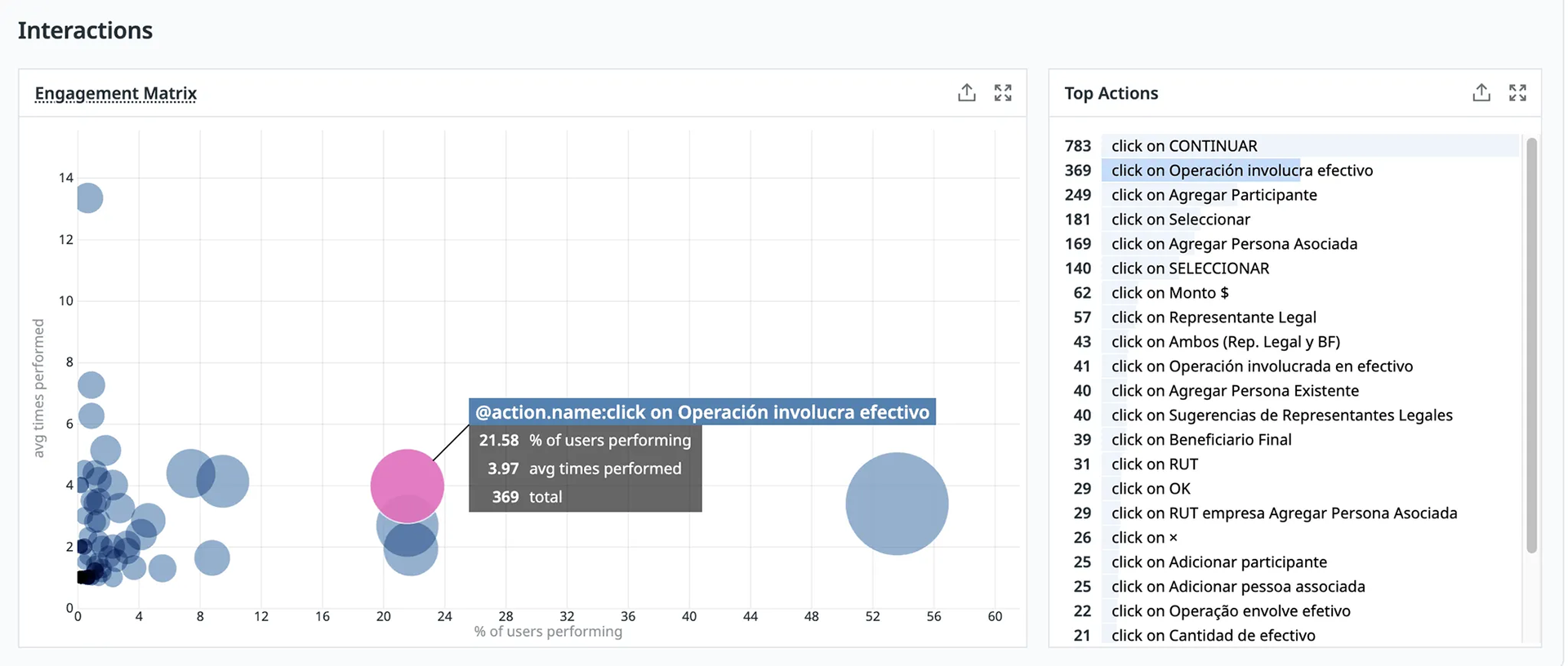
The interaction matrix of the top action.
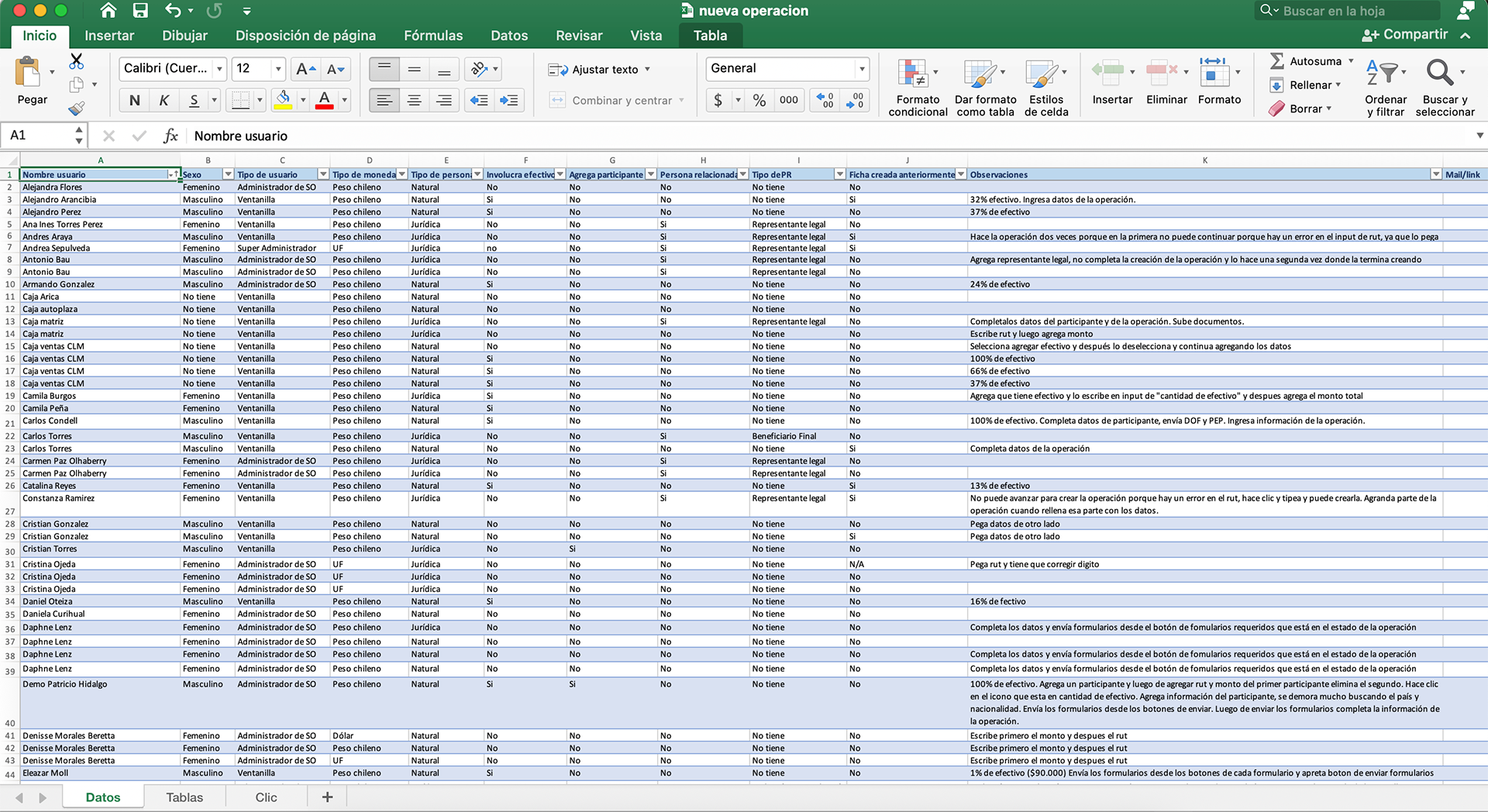
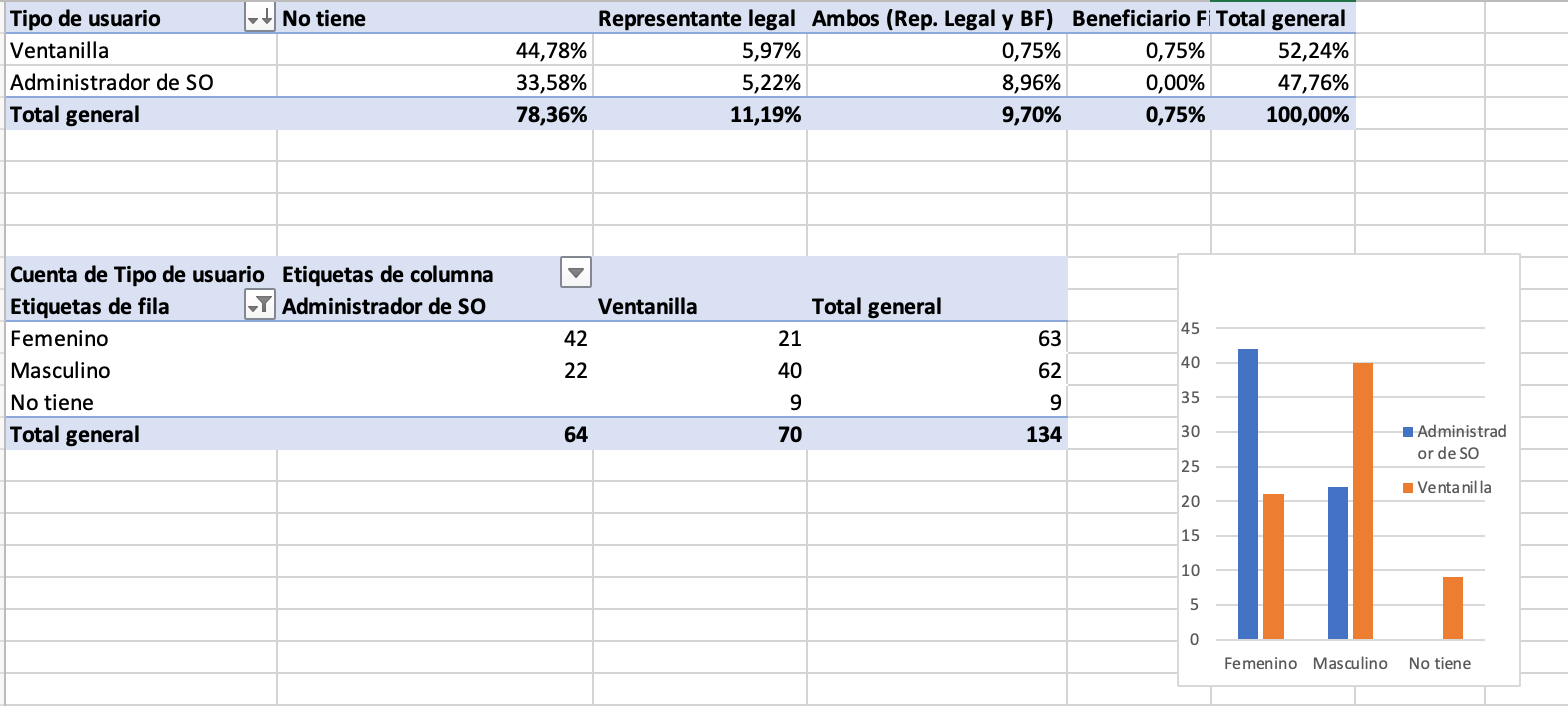
Final Design
Structured Two-Step Workflow
Participants and transaction details are added separately for better clarity
Participants and transaction details are added separately for better clarity
Reordered Currency Options
Currencies are organized based on their frequency of use
(Chilean Peso → UF → USD)
Currencies are organized based on their frequency of use
(Chilean Peso → UF → USD)
Relocated & Relabeled “Involves Cash” Toggle
This toggle has been moved to prevent accidental activation, and its purpose has been clarified
This toggle has been moved to prevent accidental activation, and its purpose has been clarified
Improved Participant Interactions
We have added delete icons, merged redundant links for legal participants, and enabled the option to add related contacts.
We have added delete icons, merged redundant links for legal participants, and enabled the option to add related contacts.
Visual Harmonization
We created a UI library with a clean typographic hierarchy, consistent button styles, and a restrained color palette to improve visual coherence.
We created a UI library with a clean typographic hierarchy, consistent button styles, and a restrained color palette to improve visual coherence.
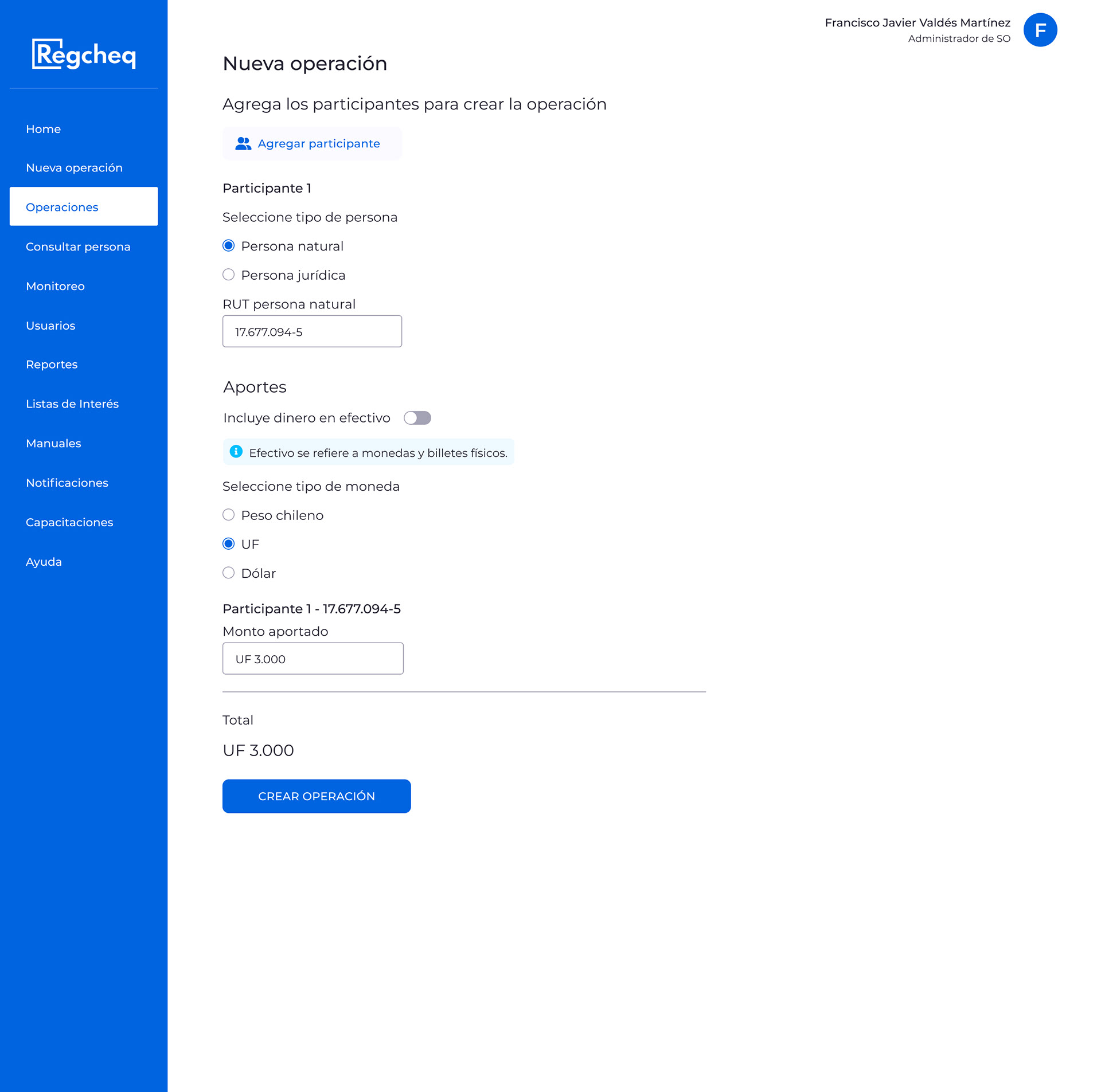
Final Design Natural Participant
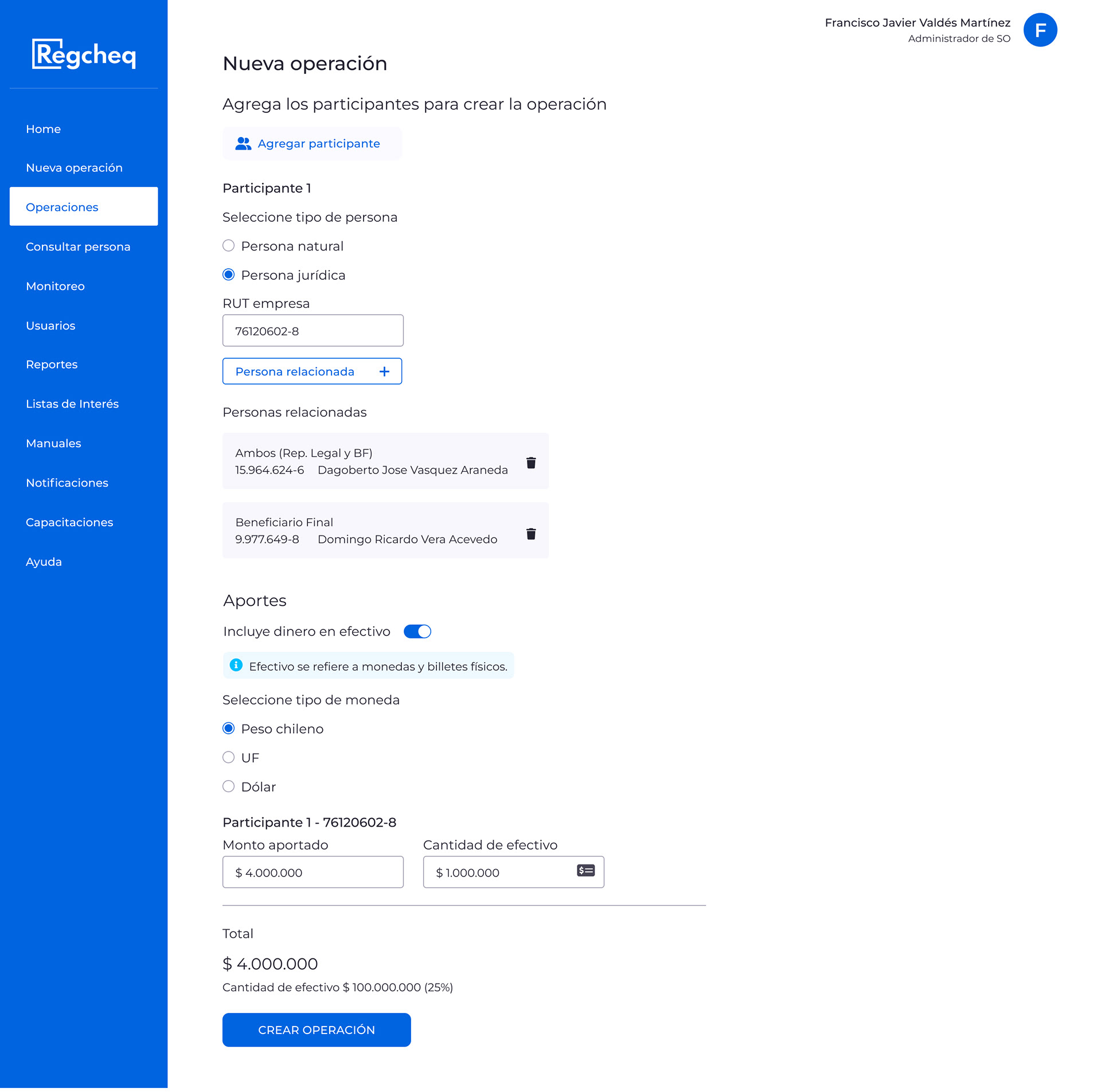
Final Design Legal Participant
Data comparison after production release
Comparing pre- and post-redesign data confirmed the effects of these changes. Previously, the development team had only made small fixes in response to client complaints, rather than addressing core usability issues.
After the redesign, the ranking of top user actions shifted, indicating that the “Involves Cash” switch, which had previously been a common source of errors, was no longer a critical step. Moving this field resulted in a 79.54% decrease in clicks, dropping from 303 to 62.
Reorganizing the information and reordering the currency input improved the user flow, boosting efficiency and usability. Datadog’s analytics and session replay tools were essential for identifying friction points, validating design decisions, and measuring the redesign's success.
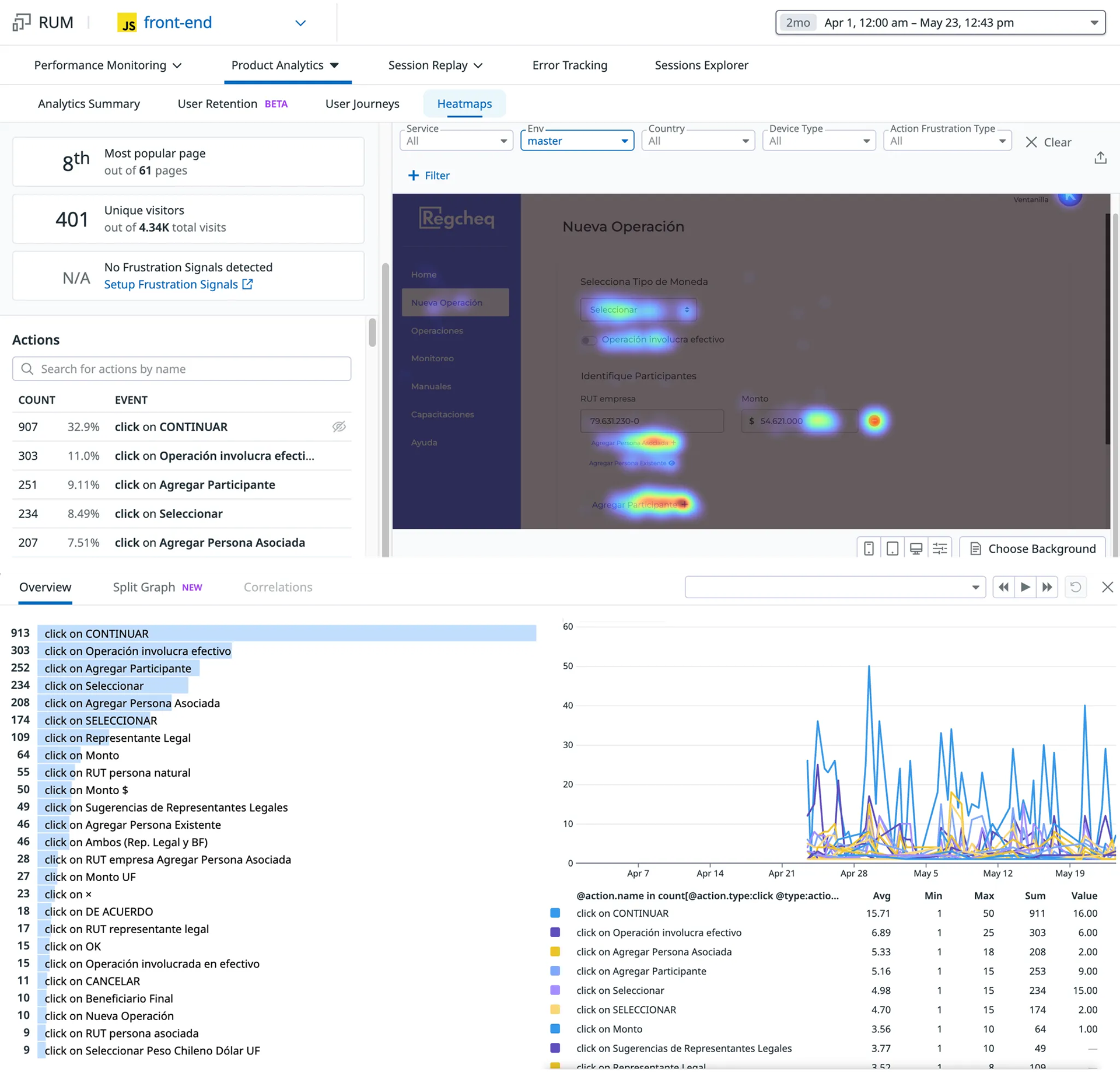
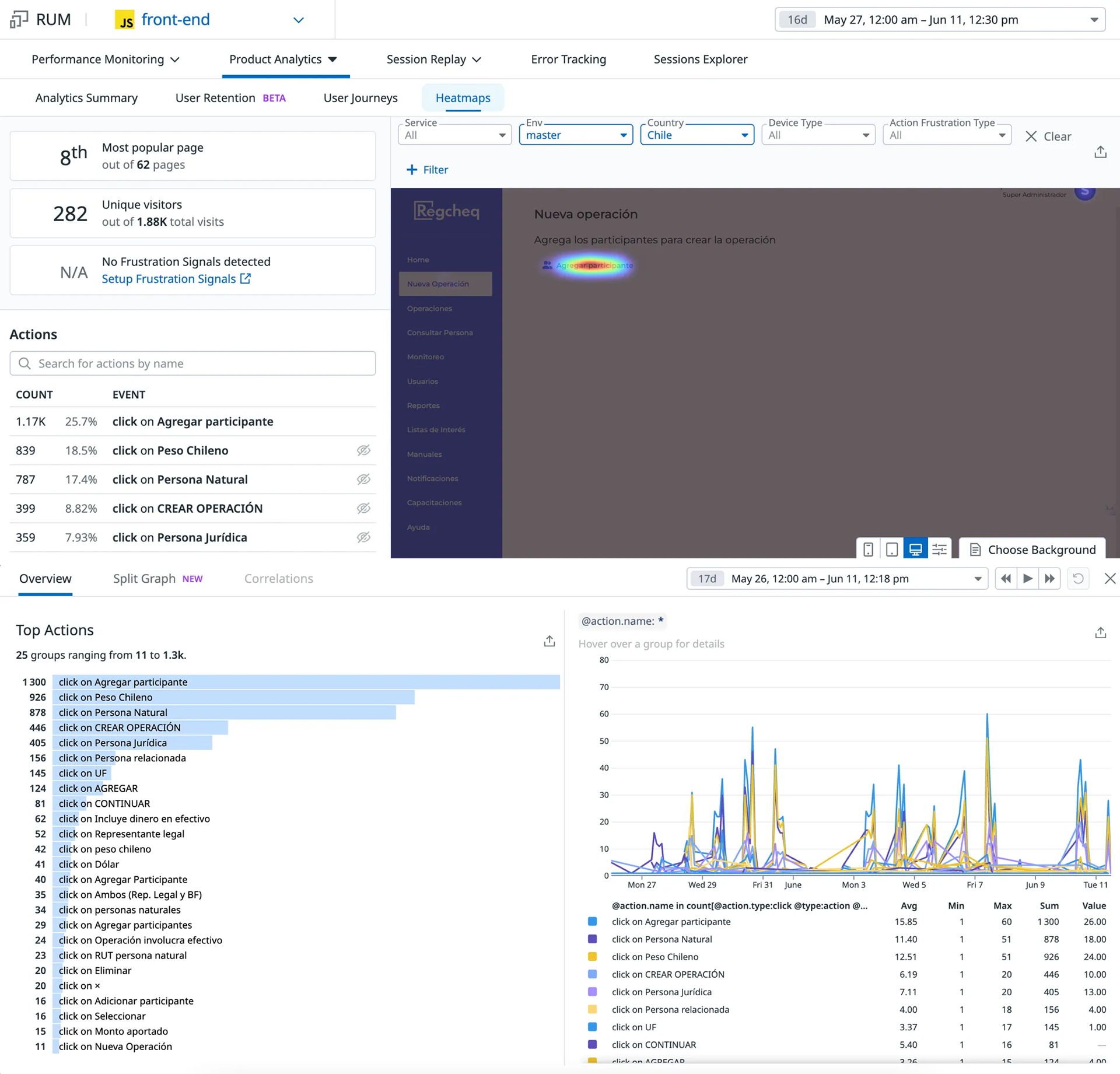
Key Outcomes & Results
• ↓ 79.5% decrease in clicks on “Involves Cash” toggle, lowering accidental activations from 303 to 62.
• Streamlined flow increased user efficiency, resulting in a higher percentage of users successfully completing tasks.
• The support request volume has dropped, indicating fewer usability issues.
• Visual enhancements improved clarity and eased cognitive load for users.
Reflections
• Datadog’s analytics and session replay tools proved crucial for quickly uncovering hidden usability issues.
• Small visual and flow adjustments can significantly enhance accuracy and efficiency.
• Collaborating with Customer Success, Tech, and Sales was vital to align user needs with business goals.
Mockups New Transaction Design
Natural participant.
Two participants.
Legal participant.
Modals of related people.